I always found the picture I posted to blogpost is blurry although the picture resolution uploaded is quite reasonable. After posting the question in blogspot help and with the good answer, here is what I tried and it works, maybe it will be useful for you also :)
Whenever you write a blog post using blospot editor, go to Edit Html tab. For the picture you'd posted, you will probably see something like this:
<
a onblur=
"try {parent.deselectBloggerImageGracefully();} catch(e) {}" href=Some url><
img style=
"cursor: pointer; width: 544px; height: 407px;" src="some url/s400/picture.JPG" alt=
"" id=
"some id" border=
"0" />a>
Notice the /s400 inside src field. Remove the /s400. Publish your post and the picture will be sharper as you originally posted. Noted the loading speed could be slower, so use this appropriately with the picture you wish.
Thanks to
hbl!
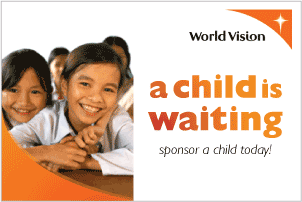.gif)

4 comments:
oh, got such problem meh? i did not notice at all. but normally i will photoshop a bit the photo if i found the photo is blur.
thanks for the 'coding' ya.
hehe if you enlarge the photo uploaded to blogspot then it is more obvious. I notice you seldom enlarge photo, so it looks okay usually. If you are not aware, some blogspot template allow editor to enlarge the picture and some doesn't.
merry xmas.
Oh...you've sharpen the photo by calling the function. Thought you change camera. Hehe...programmer always seek programmer's solution, geng! Normally i resize the photo for online posting, to avoid abuse and better transfer time(my choice 800x600 pixels is good and 640x480 if got people inside).
I didn't sharpen the picture. I just remove the blurry come by default. It is there when you post photo using blogspot image uploader in the blotspot editor, which I guess is to reduce the picture load time. After I remove the blurry effect, the picture took longer time to load.
Oh then hopefully I can master NLP, another programming :D
Wah, IP memang IP, so accurate, I just simple resize to <100KB and still visible :p
Post a Comment