
I'd just recently install it, I quite like it, quite fast and slim, with just what I need.

Unfortunately I can't use it to write my blog post. Unlike Firefox, I can't find a way to resize my picture easily. Whenever I click on the picture I uploaded, the resize cursor just never come out.

In firefox, the resize cursor is like below, which I can drag to make it larger very easily.

If you find out a way to resize a picture easily in blogspot editor using google chrome , please let me know :)
*Forget about IE, my least preferences :p
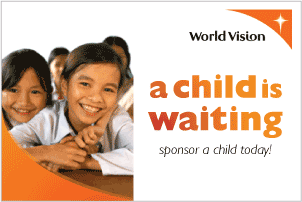.gif)

6 comments:
i try chrome before, same feeling with you. chrome also cant subscribe RSS. Meanwhile firefox still my first priority.
I have the same experience too. Still wondering is there any solution to cope with it.
btwn, I just tried with Windows Life writer to edit and publish my blog post. It works well. Maybe u can try it if u feel to stick with chrome
ok. i will try live writer, thanks ya :)
i just started using Chrome..
feel quite good.
lala, have fun. it is quite nice to use, but just somehow it doesn't work with blospot well I feel *chuckle*
Post a Comment