A: MK, why you never read my email?
MK: I read, why you said I never read?
A: The read receipt you sent to me said you didn't read.
MK: Read receipt?
Then I went to play with Outlook options. Then I found out the reason.
I like to have reading pane in my Outlook as below:

After finish reading email 1, if I do not need keep it, I will just hit delete. The same for email 2 and 3. Take note the icon is a closed envelope when I delete the email, which if the email sender requested a read receipt, by default, a not-read receipt will be send, although I actually read it using the reading pane. To have a read notification sent, I have to double click (or scroll up and down to another email) to have an open envelope icon, then the read receipt will be a Read notification.
If you have a question, why am I not aware if a read receipt ever been sent? To customize to your needs, go to Tools | Options | Email Options | Tracking Options. Change it according to your needs.
Go through after email options if possible, to let the tool help you better. Enjoy emailing ;)
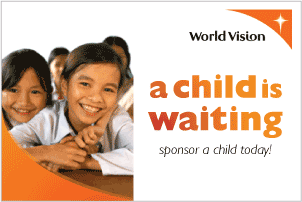.gif)

1 comment:
In MS Outlook I know many interesting capacities. But once I used one of them and I paid for my choice with my important emails. They were lost. Luckily for me I quickly made a decision and started found it on the Inet. I was effective and noticed it - cannot view mail contents in outlook. The tool aided me within a minute and I at sight forgot about the problem.
Post a Comment