
The new editor has the Jump here feature as highlighted below, once you click this in your blog post, when your blog post is loaded, the page will stop at that place, there will be a Read More hyperlink which then show the full post. If you are using old editor, just manually insert
at desire location, it will function the same.

When we insert youtube video, in the Compose area, now it shows an object area, which helps a bit in preview the blog post layout.

There are two more setting in Post Options, but those are not useful for me.

There are changes in uploading image too. Oh and this is the feature that make me roll back to old editor despite the cooler feature above.
When uploading an image, now we have the flexibility to upload more than 5 picture in one. Just always click on Upload an image. But the thing I don't like is, only one picture will be display at the blog post although I uploaded three. To have all three pictures show, I have to click on Add image and select the image to be added to the blog post again. Note that images currently display at your blog post are highlighted yellow. But if I do not want the pictures to be display at my blog post, why do I upload it at the first place? I really cannot stand with so many clicks to have all images I uploaded display.

Resizing image is easier with the new editor, but I can no longer resize it by dragging anymore. And I found it hard to insert lines between images. I tried to edit the html, the code looks much more complicated than the old editor, and I am lazy, thus gave up.

I still love the old way to add an image, all the added images will be displayed at the blog post automatically. And the dialog show your current blog data usage at the bottom, which will then remind me to always compress my picture so that I can write more.

It is so easy to add lines between images. Just hit enter.

Ready for the new editor? I am not :p
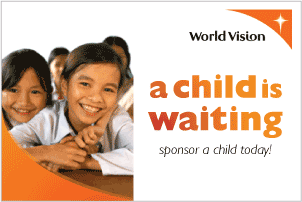.gif)

3 comments:
我就無所謂啦。新的舊的,只要去學,還是很好用。
对。每个人需要的工具都“唔一样” 哈哈 :p
i very love all your writing taste, very unique,
don't quit and keep creating as a result it just very well worth to read it.
excited to look into way more of your current stories, kind regards :)
Post a Comment