Engineers cannot be exempted from documentation life as well. Although you are not engineers, but if you do have a needs to update single Header format to multiple Microsoft 2007 Words document (.docx), can try this : How to: Manipulate Office Open XML Formats Documents (http://msdn.microsoft.com/en-us/library/aa982683.aspx).
I tried and updated few documents to have same header format quickly. Since this is just one time job, I do not write any program to do so. I browse the programming samples in given link and it doesn't looks difficult.
If you are still interested to read and if you know 7-zip. Before trying the steps above, I know .docx is in compress format and styling information is excluded from document body. Thus I just wish to try to figure out on my own first. I tried steps below but unfortunately it doesn't work, although it looks similar the steps in given URL.
1. Right click on .docx document which you have the header format ready. Select 7-zip | Open Archive and extract the header1.xml, copy headerl1.xml to somewhere else e.g. Desktop.
2. Right click on .docx doc which you want the header to be updated. Select 7-zip | Open Archive and replace its header1.xml with header file in Step 1, e.g. header1.xml on Desktop.
3. Open doc in step 2, the header information is not updated :(
Thursday, July 2, 2009
Subscribe to:
Post Comments (Atom)
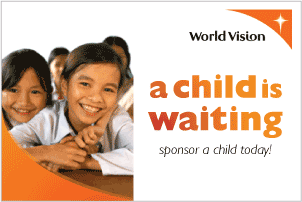.gif)

1 comment:
I like work with ms word and of the best another program for me is the next tool. Because to my mind it is one of the best ways for resolving such troubles and others also - word cannot read doc file.
Post a Comment