- Go to the youtube video site of interest for example http://www.youtube.com/watch?v=ItWN1RtIN_4. Locate the embed code box, it is usually on the right hand side on the page. Copy the embed code (highlight the code, right click select Copy. Or, highlight the code, press Ctrl + C). For some copyrighted material, you will see the embed code textbox is empty but a notification e.g. The embed options has been disabled by request from the manufacturer.
- In blogpost editor, click on Edit Html
- Paste the embed code at anywhere you would like it to appear. In this example, I paste it on top of the page.
- To verify the youtube vidoe is embedded, click on the Preview button to view it. Then click Hide preview to go back to edit mode.



Enjoy :D

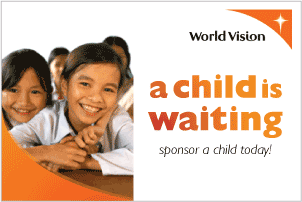.gif)

2 comments:
thanks mei kuan, 你果然比我聪明,哈哈哈!
哎哟,拜托,这和聪明没关系,我也是谷歌找回来的啦。只不过都是text比较费精神读咯,所以我就放图片啦。_|||
Post a Comment